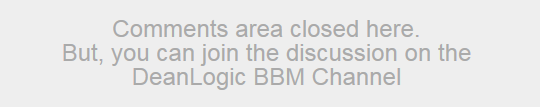My blog has never been a hub of post post communication. The main reason for this has been the spam bots that join the site when registration was open or leave comments when comments are open. It isn’t that I don’t want to have discussion on my blog, but it is annoying to keep up with the right plugin or setting or managing all the invalid user accounts. I’ve decided to try a different method of conversation using BBM Channels. Why would I want to do that?
- BBM is free and on BlackBerry, Windows, Android and iPhones
- BBM, as far as I know, is bot free (because you need a phone)
- I already have a BBM Channel setup and I can get alerts of comments where ever my phone and I am
Now, I know there is a draw back, because you can’t get the BBM Channels on your PC. But, BlackBerry is always shaking things up and maybe they will give Blend to non-BlackBerry users and then you can see the BBM Channels on your PC.
I have don’t a little tweaking to the new theme and changed the normal “Comments are closed.” text to include a push to join the DeanLogic BBM Channel. This little trick was done by adding some jQuery into the footer section of the page. Luckily the new theme template allows this, but I had to find out from a WordPress support forum post that you have to type in the jQuery code differently to get it to work. The $ doesn’t work, you have to use jQuery instead.
jQuery("#comments").html("my new message here");
I had previously added a widget to let user scan, retype or click to join the channel.
A side note: there isn’t a way to scan a barcode while you are surfing the web with your phone. A few developers and I chatted about that, but it is a silly short coming of QR Codes.
Other little bits of hackery was to hide the site title. I have it in my header image, so need to display it. This is simply a quick bit of css code, which I added to the header insert in the template, but you can also do it in a widget.
#site-title { display: none; }
This theme template also showed the author information, but I have a plugin that displays more information about the author (which I modified) after each post, so I added a little css to hide the default author information.
#author-info { display: none; }
I could have added both portions in another spot on the theme template options, but I wanted to keep all my modifications on the same tab.
Also, the this theme template has the featured image option, which is good when you only show a portion of the blog post and want to have a corresponding image instead of a main page full of bland text. The only downside to this is I had to go back a dozen posts to make sure an image was selected. I probably need to go back further, but that will do for now.
Finally, I added a plugin that turns the site posts into Twitter Cards. I’m not sure of the benefit of this yet, but it is now setup. I had initially used Twitter Cards Meta as the plugin, but when I used Twitter’s Card validation, it didn’t seem to show enough data. I loaded JM Twitter Cards and that worked like a champ. So, sometimes the less flashy developer is the better developer.
The only thing that I might add back to the template is the Category images I used to display. I had modified the old template to include these, but this time I would like to have them without messing with the template. Maybe a little jQuery will do the trick.
Thanks for visiting. Enjoy the site and hopefully you’ll join the BBM Channel for discussions.
About DeanLogic
Dean has been playing around with programming ever since his family got an IBM PC back in the early 80's. Things have changed since BASICA and Dean has dabbled in HTML, JavaScript, Action Script, Flex, Flash, PHP, C#, C++, J2ME and SQL. On this site Dean likes to share his adventures in coding. And since programming isn't enough of a time killer, Dean has also picked up the hobby of short film creation.