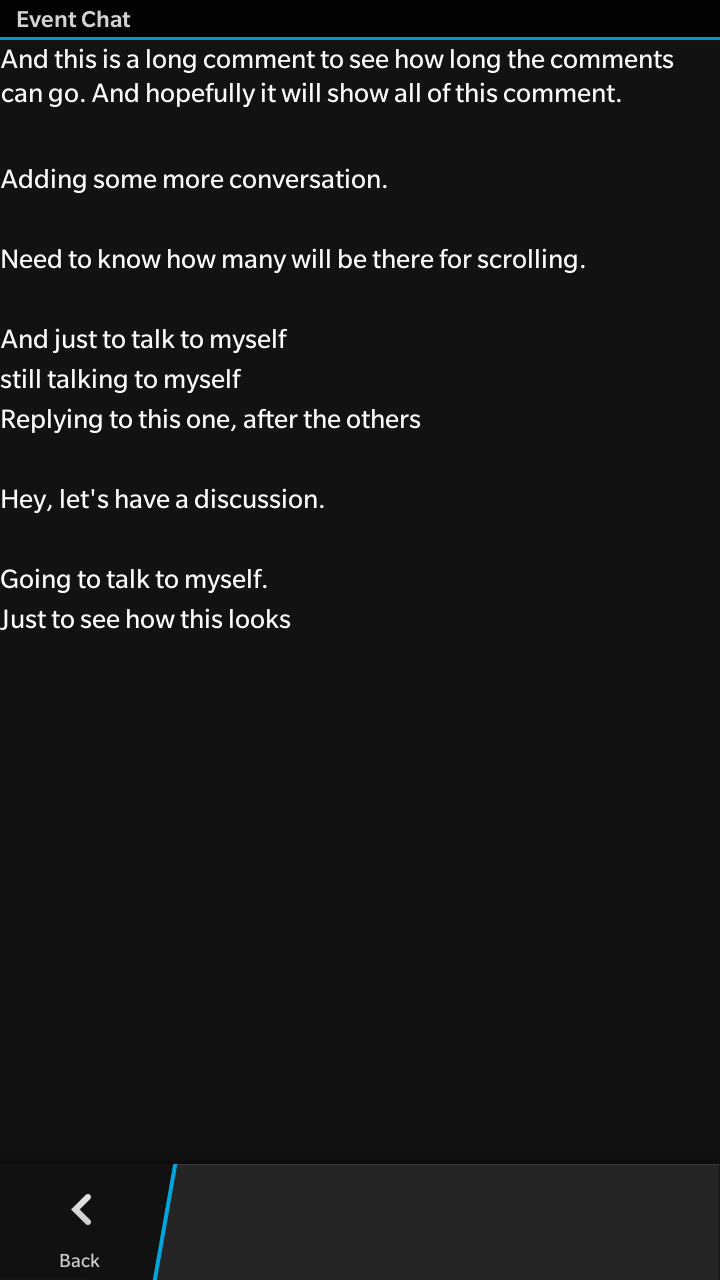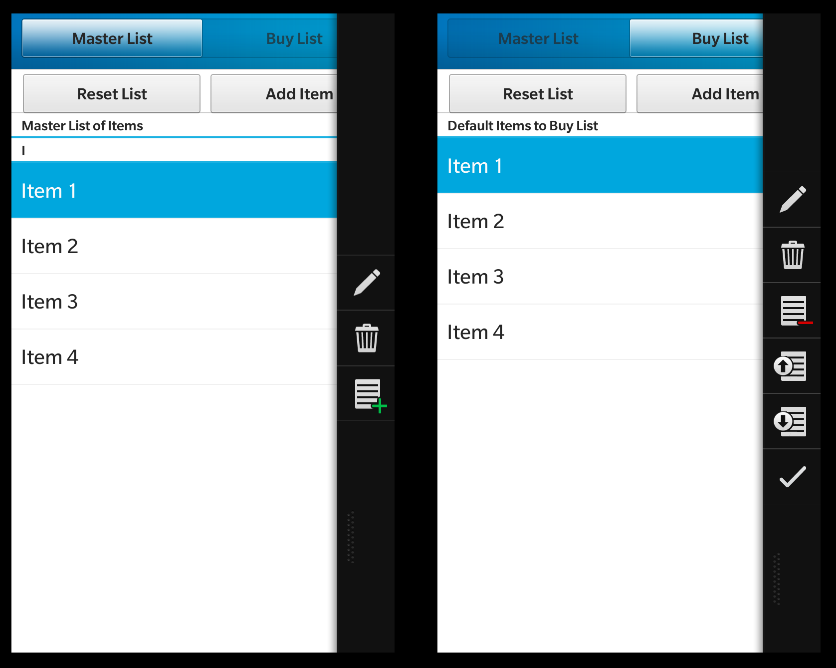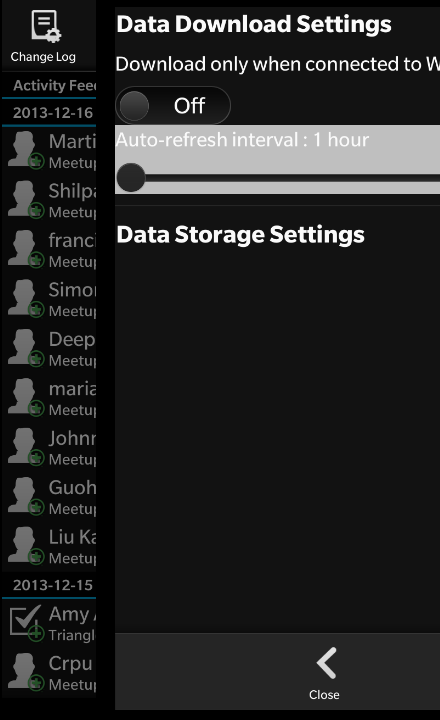Cascades animations in games
This article is a follow-up of How to use Cascades built-in animations Animations are perfect for simple games, so let’s create one right now. The game we’ll be building is called ‘No Fly Zone’ and consist of a fly flying around the screen that we need to kill. First, we’ll need a fly image, so I’ve found this one from http://www.openclipart.org : We’ll separate this image in two parts : the body and wings. Save those 2 images in ‘assets/images/’ folder (you’ll need to create ‘images’ folder). To make the wings flap, we’ll put both images on top of each other Continue reading Cascades animations in games