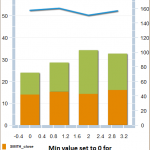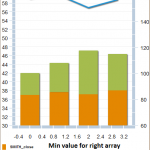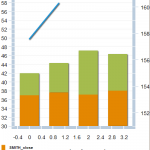Browsing through the questions at the Adobe Flex forum again and came across one about having an issue with the Y-axis display on a dual-Y axis column/line chart. I’m not sure I gave the answer the poster was looking for, but my guess was that the minimum and maximum values for each LinearAxis was not set. You could set them to static values, but that wouldn’t be too useful. So, I did a quick search for some code to find the max value of an array and then modified it for AS3.
private function findMax(sourceArray:Array, sourceValue:String):Number {
var maxNumber:Number = 0;
for (var i:int = 0; i < sourceArray.length; i++) { var tmpNum:Number = new Number((sourceArray[i][sourceValue]).toString()); if(tmpNum > maxNumber) {
maxNumber = sourceArray[i][sourceValue];
}
}
return maxNumber;
}
private function findMin(sourceArray:Array, sourceValue:String, startMax:Number):Number {
var minNumber:Number = startMax;
for (var i:int = 0; i < sourceArray.length; i++) {
var tmpNum:Number = new Number((sourceArray[i][sourceValue]).toString());
if(tmpNum < minNumber) {
minNumber = sourceArray[i][sourceValue];
}
}
return minNumber;
}
— update —
There is apparently even an easier way of finding the minimum and maximum in an array of values using a Math function. However, you still have to split out the particular set of values from the overall array, which I don’t think there is a way to do.
Math.max(Array[]); Math.min(Array[]));
It is pretty straight forward. Go through the array and find the value for a particular column, then check to see if it is smaller or larger than the previous stored value. The only difference between the two, is setting the starting high value for finding the minimum. So, when using these functions, you should find the maximum first and use that value as the startMax in order to find the minimum. This is who it was used in the LinearAxis code.
// VERTICAL AXIS var verticalAxisLeft:LinearAxis = new LinearAxis(); verticalAxisLeft.autoAdjust = true; verticalAxisLeft.maximum = Math.ceil(findMax(SMITH.source, "open")); verticalAxisLeft.minimum = Math.ceil(findMin(SMITH.source, "open", verticalAxisLeft.maximum)); var verticalAxisRight:LinearAxis = new LinearAxis(); verticalAxisRight.autoAdjust = true; verticalAxisRight.maximum = Math.ceil(findMax(DECKER.source, "close")); verticalAxisRight.minimum = Math.ceil(findMin(DECKER.source, "close", verticalAxisRight.maximum));
However, using the right Array, that has higher values than the left, will cause some issues. It is probably best to either use 0 or the smaller minimum value of the two arrays.
About DeanLogic
Dean has been playing around with programming ever since his family got an IBM PC back in the early 80's. Things have changed since BASICA and Dean has dabbled in HTML, JavaScript, Action Script, Flex, Flash, PHP, C#, C++, J2ME and SQL. On this site Dean likes to share his adventures in coding. And since programming isn't enough of a time killer, Dean has also picked up the hobby of short film creation.